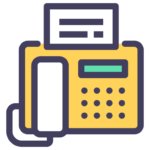Fax Error Correction Mode (ECM) is a mechanism that improves fax transmission between fax devices on bad phone connections. When ECM is enabled, the sending fax machine pre-emptively sends more information than would be strictly necessary to convey the transmitted fax image. The extra information (a stream of data bytes) added to the fax call helps to decide if any informationn went missing or got corrupted.
The receiving fax machine (which must also support ECM) checks the received information for errors during reception. If it detects an error, it sends a request to the transmitting fax machine to resend a certain batch of information.
Background
Fax is a page-by-page transmission method done over standard telephone lines. The image data from each page is converted into an audio representation of the page, the audio is sent to the other side, and when both parties are ready, they move on to the next page. Now, the clever people who invented the fax protocol realized that phone lines are imperfect, and that every once in awhile there will be a pop, crackle, hum or hiss that distorts that audio signal, leading to loss of data integrity. [1] That is what ECM was invented to overcome.
What can happen in the absence of ECM?
When a fax transmission isn’t corrected with ECM and suffers from poor quality and contains errors, you will see portions of the text on the page that are unreadable and distorted because bad scan lines cannot be resolved into meaningful information. The text on the page may also appear condensed or bunched up, or white horizontal streaks might be seen correlating with the bad scan lines. [5]
How does fax ECM work?
ECM divides each fax page data into blocks, known as partial pages, as part of the fax transmission. These partial pages contain additional information, beyond the fax image representation, that can be checked to ensure the integrity of the data in that partial page. With the extra information, the receiving fax machine is able to mathematically verify (via a “checksum”) that the information it received is in fact that the sending fax machine sent. If it isn’t, it will request that a block be retransmitted. [2]
In ECM, errors are detected by the receiving device, but they are not corrected automatically; the answering fax machine reports these errors to the originating fax machine. The transmitting fax machine will retransmit only those frames that were reported to be received with errors.
Do regular fax machines have ECM?
Yes, all modern fax devices support ECM. Here are links to some manufacturer’s manuals showing how to access their device settings and enable or disable ECM:
- Canon: Disable TX Error Correction Mode (ECM) on an MX860
- Samsung: ECM mode on M267x series fax machines
- HP: Disable fax error correction on MFP M281fdw
Generally, you should be able to find these settings by using the machine’s navigation buttons to select “Error Correction Mode,” which should give you two options – “on” or “off”.
What are the disadvantages of fax ECM?
One disadvantage is that it negatively affects how long it takes to send a fax, that is, faxes take a longer time to send. This can take two forms.
First, as described above, redundant information is sent as part of ECM, and there is a negotiation that happens between the sending and receiving fax devices after every “block”. This adds a little to the total duration of sending the fax.
Second, on occasion, the post-block negotiation doesn’t go well, causing fax data to be resent even though they were received successfully. This can cause a huge amount of time to the fax duration.
Should I turn fax ECM on or off?
By default, your fax machine will come with ECM turned ON. This is because it can significantly improve your fax transmissions at a relatively low cost of making fax duration slightly longer. From this aspect, you should leave your fax machine’s ECM settings ON.
However, there will be cases in which you will need to turn ECM off. For example, when you have a Voice-over-IP (VOIP) line and are encountering difficulties sending faxes over it. Faxing over VOIP raises a bunch of difficulties. Note, however, that even turning ECM off when attempting to fax over a VOIP line may not be sufficient to get it to work.