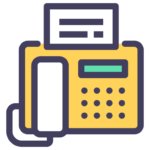Web Fax Form
Our Service
Send faxes anywhere in the world
Fax domestically or to 130 countries from your computer or laptop.
Easy & affordable
All it takes is a couple of clicks, and your fax is on its way. And we neither charge an arm and a leg for it nor require any long-term commitment. And you only pay per fax if it goes through successfully.
Secure
Everything you send from your browser to our servers is secured via SSL. From there, your fax is only kept on our system as long as absolutely necessary to make sure it was sent.
Works from anywhere
You don’t need to go to your local stationery store, print shop, or business center. Send a one time fax from the convenience of your home and office, right on your computer.
Pay only for what you use
We don’t try to lock you into a subscription or paying for more faxing than you need. One-time fax at its finest.